| Download and install the Sample
Files to a directory of your choice.
This is a ZIP archive file, use WinZip or Stuffit
to unzip (unstuff) the archive. Consult WinZip documentation if
you are unsure how to do this. WinZip is available as a free trial
download.
1. Launch DanceForms 1.0.
2. Add a female ballet dancer (Figure > New Human > Female
Modern). (img. 1)
3. Save your new animation under a descriptive name (File menu
> Save As… “My Combination”).
4. For this combination, we'll set the frame rate at 12 frames
per second (Control Menu > Frame Rate > Frames per second:
12.00). (img. 2)
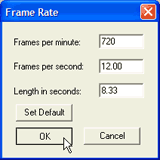
(img. 2)
|